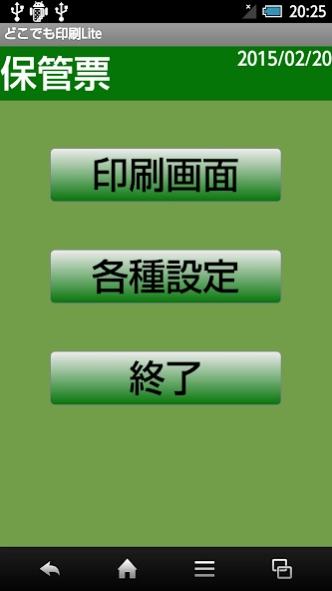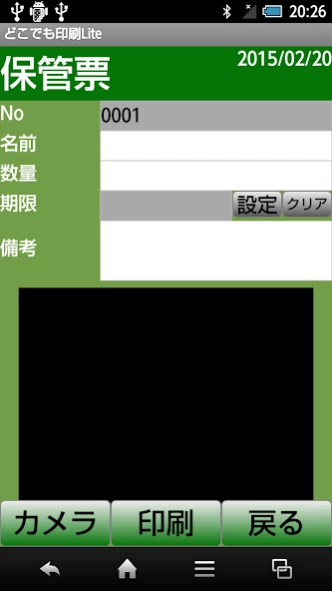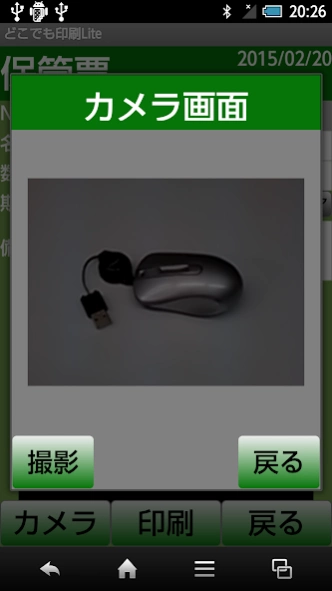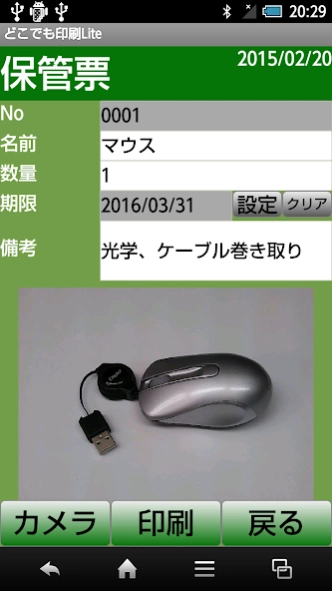どこでも印刷Lite 1.0.2
Continue to app
Free Version
Publisher Description
どこでも印刷Lite - Is photographed in the smartphone camera, you must fill out a such as name and comment, I will print a voucher to mobile printer.
Is photographed in the smartphone camera, you must fill out a such as name and comment,
I will print a voucher to mobile printer.
For example, as a storage form,
Take what you will be housed in a box in the photo,
Such as Enter the name or comment, if put in a box by printing it,
So we know, things just by looking.
Also, Luggage vote and Lost vote as I can be applied to what you want to slip output.
It is assumed to be printed in the mobile printer MW-145BT Brother,
I have to adjust the slip size.
I can print directly on Bluetooth.
(You must be paired in advance.)
http://www.brother.co.jp/product/mwprinter/mw145bt/
If there is a smartphone and mobile printer,
Anywhere I will be able to issue a voucher.
How to use
1. I will take a picture.
2. title, I enter quantity, date, comments.
Title only is required.
3. I will print or save.
File called AnywherePrint.png is created in the SD card.
A7 size is equivalent to image files.
In the case of printing, you can print directly to create this file.
4. You can change the wording of the slip in the configuration screen.
-Slip title character (initial value is "storage vote")
- Item 1 of character (initial value is "No")
· Item 2 of character (initial value is "name")
- Item 3 of the letter (initial value is "Quantity")
- Item 4 of the character (initial value is "deadline")
-Item 5 of character (initial value is "Remarks")
For example, you can change the slip title to "deposit slip",
In addition, it is possible to change the character of item 4 in the "date of purchase".
In addition, make the Internet access for ad display.
About どこでも印刷Lite
どこでも印刷Lite is a free app for Android published in the PIMS & Calendars list of apps, part of Business.
The company that develops どこでも印刷Lite is office-une. The latest version released by its developer is 1.0.2.
To install どこでも印刷Lite on your Android device, just click the green Continue To App button above to start the installation process. The app is listed on our website since 2016-09-24 and was downloaded 1 times. We have already checked if the download link is safe, however for your own protection we recommend that you scan the downloaded app with your antivirus. Your antivirus may detect the どこでも印刷Lite as malware as malware if the download link to com.officeune.AnywherePrintLite is broken.
How to install どこでも印刷Lite on your Android device:
- Click on the Continue To App button on our website. This will redirect you to Google Play.
- Once the どこでも印刷Lite is shown in the Google Play listing of your Android device, you can start its download and installation. Tap on the Install button located below the search bar and to the right of the app icon.
- A pop-up window with the permissions required by どこでも印刷Lite will be shown. Click on Accept to continue the process.
- どこでも印刷Lite will be downloaded onto your device, displaying a progress. Once the download completes, the installation will start and you'll get a notification after the installation is finished.